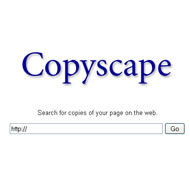Giving Your Best Video Presentation
If you don’t have a lot of knowledge about video conferencing, you may find it difficult to believe that many people feel it will one day replace traditional conference calls. There are numerous reasons why people prefer video conferencing to phone conference calls in many cases ranging from reasons such as feeling like there is less disconnect when you can see everyone, to requiring that you look and act professional because people can see you. As the world rapidly moves toward creating newer and more powerful technology, you can expect video conferencing to start replacing typical meetings such as conference calls, staff meetings, and even job interviews.
Click for More
According to several surveys presented on TelepresenceOptions.com, there is a definite rise in video conferencing for the year 2013. Around 1.8 billion hours of video calls are being made using a popular video messaging system each year, and 75 percent of people believe that video conferencing will fully replace conference calls. This means that there is a possibility that you may one day have to give your own video presentation. While the thought of giving a video presentation to your team may seem overwhelming, there are a few ways you can use business video conferencing to work in your favor.
When you are giving your presentation in person, you have the ability to handout folders or documents to the conference attendees. Obviously, you can’t be expected to hold up any sort of document or supplemental information to the camera for others to look at, but what you can do is be prepared. Take some time well before your presentation is due create links to the information that you would normally handout to your team, this way when you are going over the details found on said documents, your team can click the links and follow along with you. This method is much better than sending out emails that can be lost or deleted.
A Video Within a Video
If you’re the type who is gets nervous at the prospect of presenting whether it’s online or in person, you can rely on your computer to help take away some of the pressure. Just like with the links to view documents, you can also add a link to a video of the majority of your presentation that you’ve recorded in advance. While you do not want to fully rely on a recorded video, you can give yourself some time to calm your nerves while your team is watching whatever pertinent information you have included in your video.
If you choose to use this method, you need to make sure that you have a good working knowledge of how to create videos. You want the process to flow naturally, and to impress your team by showing them just how well you are with technology and useful resources.
Even if the company you work for has not started mentioning video conferencing, you should start using some of your free time to explore useful tips and tricks for giving video presentations since the digital age is here to stay and video conferencing is right along with it.