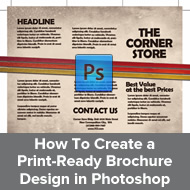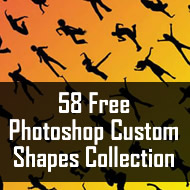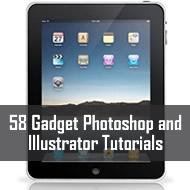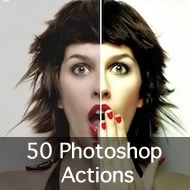67 Web Layout Design Photoshop Tutorials
When it comes to Image editing or photo enhancement, Adobe Photoshop is usually the primary option to consider. However, the software package itself is a quite hard to learn – and extremely hard to master.
For web designers, design tutorials really help to understand the basic knowledge about web design. Here are collection of 67 web design photoshop layout design tutorials that will help you with designing a decent and professional looking website design layout.
From these tutorials you not only learn how to design a website from scratch but also small and effective tips like how to use grids, blending option and many more.
01. Design a Beautiful Website From Scratch
02. Create a Clean and Colorful Web Layout in Photoshop
03. How to Make a Creative Blog Layout
04. Software Layout Design Tutorial
05. Awesome Tutorial Portfolio Design
06. How to Create a Unique WordPress Theme
07. How to Make a Light and Sleek Web Layout in Photoshop
08. Create a Magic Night Themed Web Design from Scratch
9. How to Design a Space Futuristic Gallery Layout
10. Company/Business/Software Web layout
11. Create a Professional Portfolio Design in 17 Easy Steps
12. Photoshop Paper Texture from Scratch then Create a Grungy Web Design with it!
13. WordPress Layout Design Tutorial
14. Design a simple, modern web template
15. Design a colorful theme for wordpress
16. Portfolio Layout Design Tutorial
17. Web Site Design Tutorial: Wellknown.as Case
18. How to Create a Unique Colorful Site Layout
19. Design A Clean And Fresh Company Website In Photoshop
20. Design an impressive web hosting layout
21. Hosting Layout Design Tutorial
22. Design a Portfolio Site with a Textured Background
23. Create a gritty website layout
24. How to Make a Green & Sleek Web Layout in Photoshop
25. Create a Clean Modern Website Design in Photoshop
26. Web Design Layout
27. Design a Minimal and Modern Portfolio Layout with Photoshop
28. Create A Stylish Portfolio Layout
29. Create a webdesign company layout in Photoshop
30. Create an Apple inpired website layout in Photoshop
31. Design a trendy business & finance layout
32. Create a Sleek, High-End Web Design from Scratch
33. Design an elegant, dark portfolio site