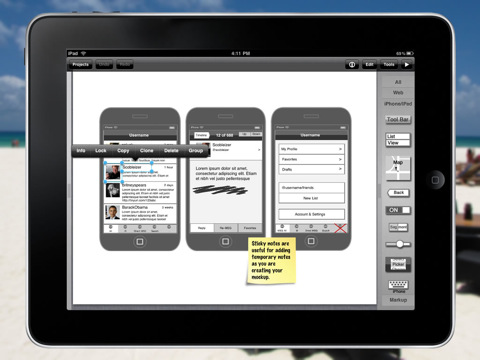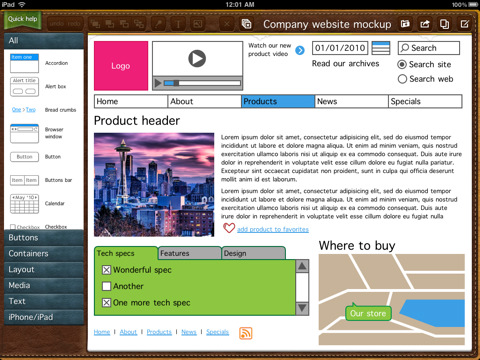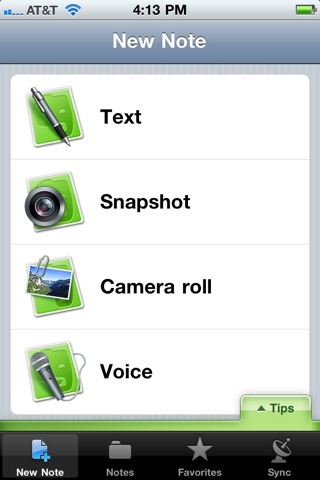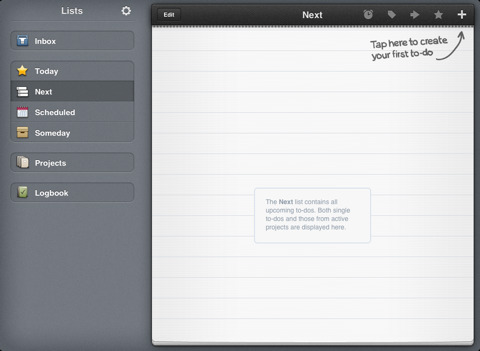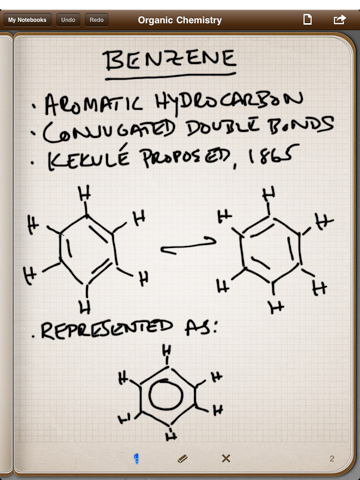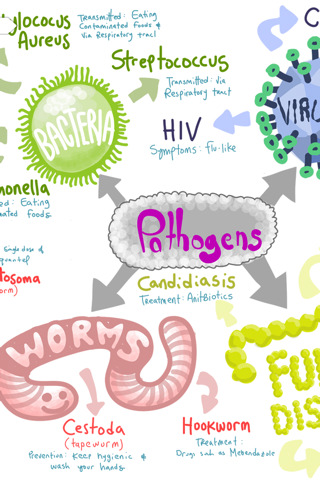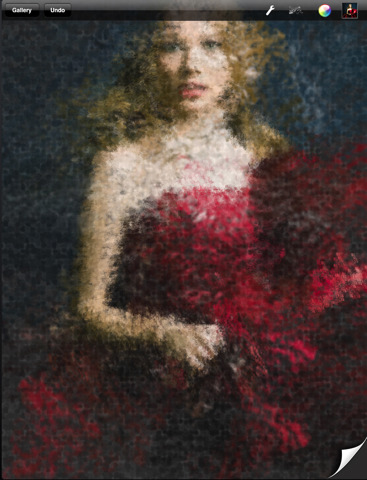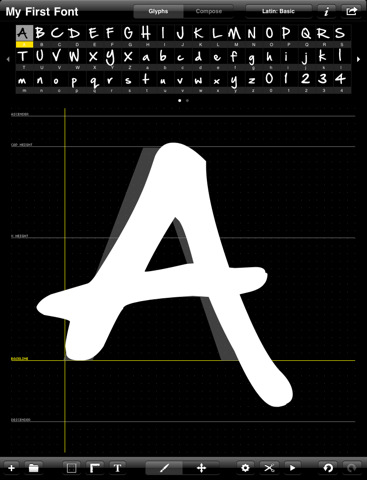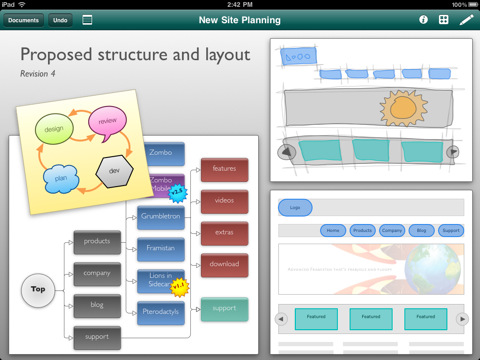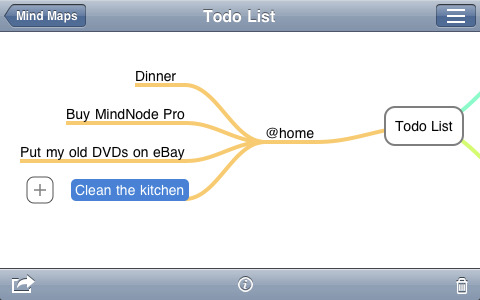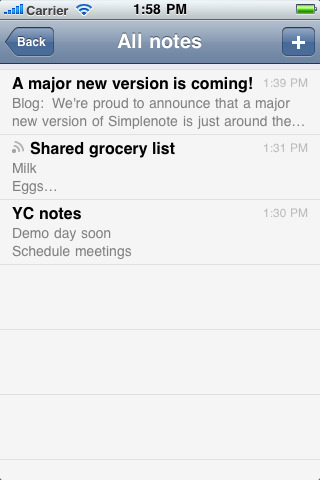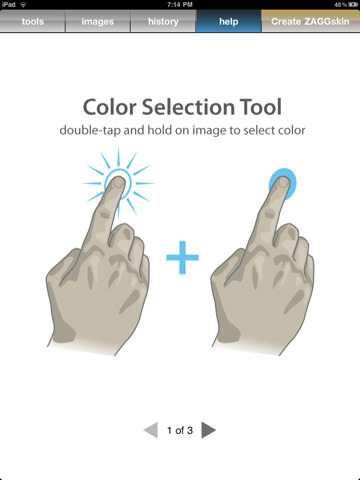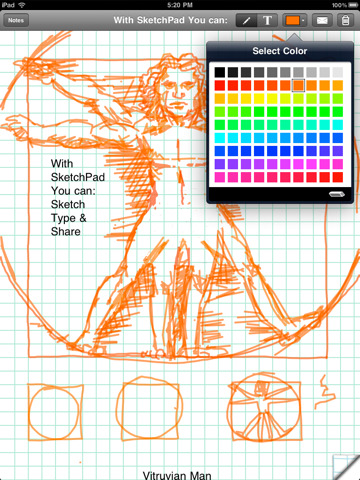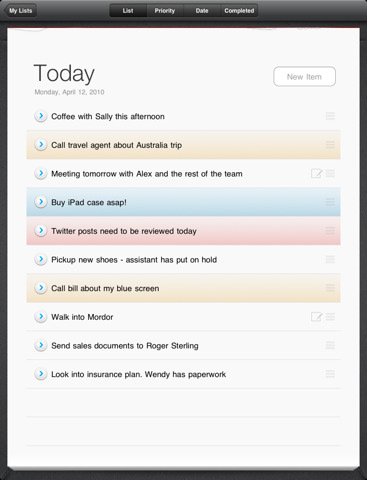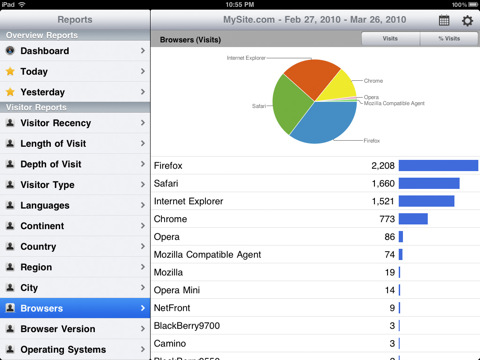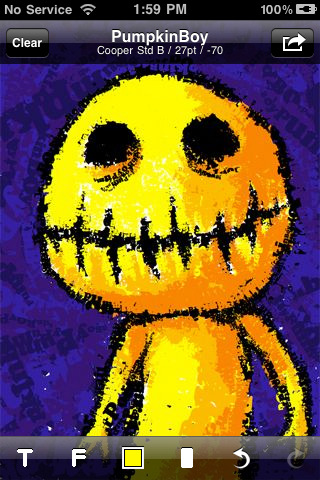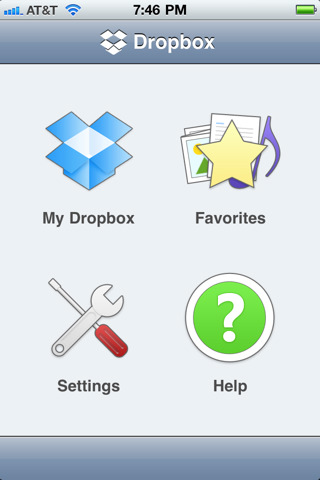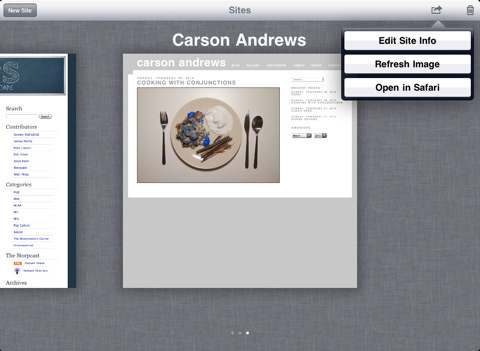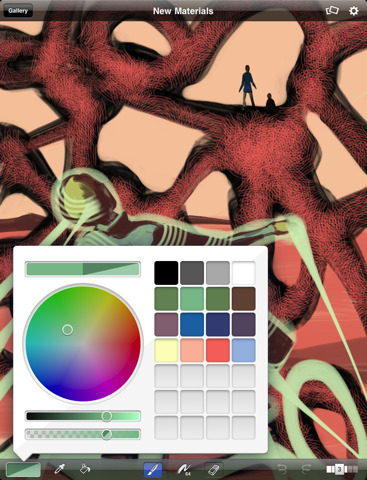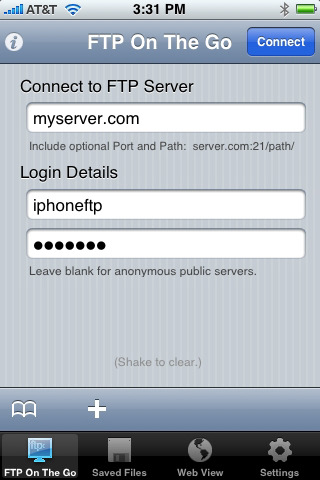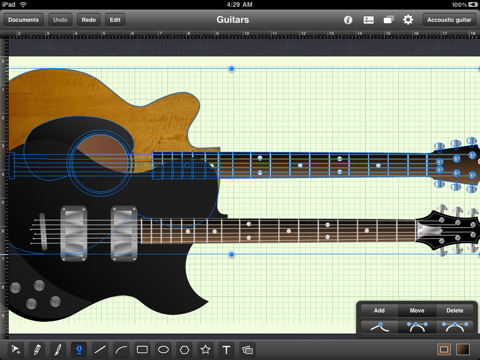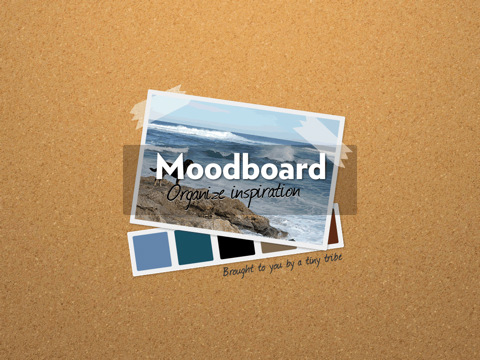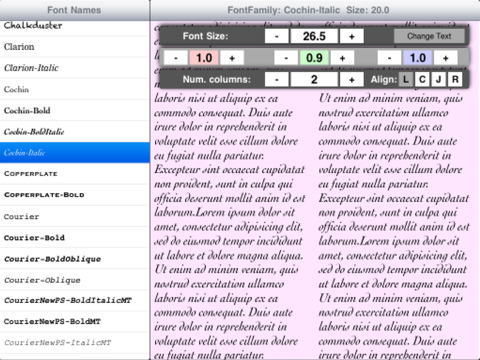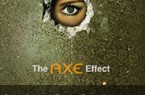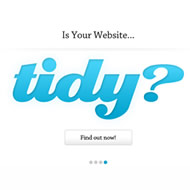35 iPad apps for designers and developer
Apple has always developed evolved itself by learning from Customers. And iPad is another evolution that has proved apple True as always. It is not only the outer look ,like iPhone interface but also a big screen where you can enjoy apps and games more.
When new thing show off they show down quite fast but iPad has loads of promises to keep through its apps. So here we have some awesome apps promises that iPad has for designers and developers.
1. iMockups
iMockups is anywhere, anytime applications for wireframing and mockups for the web. For really quick mockup of a website, blog or mobile version sites it comes handy. This application will make web designers and developers life much easier.
2. SketchyPad
This application is really good for wire framing a web site. The price is pretty good for this application considering number of feature it has. Interface is ease to use and different kinds of stencils helps to mock up website and application interfaces.
3. Evernote
Evernote helps you remember everything that occured or happened in your life. It can record, take snaps or notes and can be easily synchronize to your MAC or Windows desktop. One of feature which is really cool is all notes include geo-location for mapping and searching.
4. Things
Things is a solution for todo application. Its powerful features and easy to use quality makes it a perfectly balanced intuitive task manager. Managing projects, listing todo list and taking notes allows you to work efficiently and effectively.
5. Penultimate
If you are looking the best handwriting app for iPad Penultimate is the one for you. Easy to use, powerful and handy. Sharing your ideas or taking notes is made much easier does not matter where you are.
6. Adobe Ideas
Adobe Ideas lets you capture and explore ideas no matter where you go. It is a professional design application which includes Adobe Illustrator and Photosop.
7. Artist’s Touch
This application lets you art like a professional even if you are amateur. Multiple features like Watercolor, Airbrush, Calligraphy, Rough Paper and many more make this application intuitive and powerful.
8. WordPress
WordPress application for iPad allows to manage, edit, create or publish blog post. Before you use this you need to have a WordPress.com blog or a self-hosted WordPress site.
9. SketchBook Pro
Perfect app for digital artists. It is a user friendly, elegant app for sketching and painting.
10. Gusto
Gusto is one of the best application for web development. Using FTP server project can opened or download and it even allows to modify multiple files in tabs for faster navigation. Thumbnail view of every file makes it easy to identify particular document.
11. iFontMaker
With this app you can create your original hand typeface and email the typography withing 5 minutes. It is one of the powerful font editor application for iPad.
12. OmniGraffle
13. MindNode
Whether you are thinking about a new project, website or mobile application, MindNode helps you collect, organize and outline your ideas as mind maps. it can be used for many task like brainstroming, project management, travel planning, meetings and much more.
14. Font Book
15. Simplenote
16. PhotoPad
17. SketchPad
18. BugMe! Ink Notes & Alarms
19. Sorted
20. Masque
21. Analytics HD
22. Color RGB
23. TypeDrawing
24. Dropbox
25. Markup
26. Air Display
27. Ego
28. Brushes
29. FTP On The Go
30. Web Designer Magazine
31. iDraw
32. HelvetiNote
33. Typefaces
34. Moodboard
35. Font Displayer