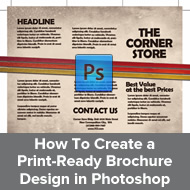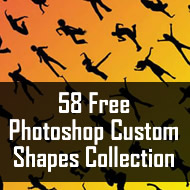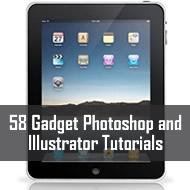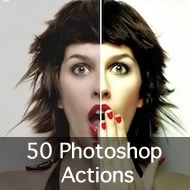30 best photoshop text effect tutorials
Photoshop is a graphic editing software and has been described as “an industry standard for graphics professional”. Photoshop provides functionality for designers to convert their concept into a self explained graphic. Especially in Typography, there is no limitation of creativity in terms of presentation, instruction and final results. Google engine can find hundreds of Photoshop tutorials around the world, but it is really a difficult task to find out the best suited one. Below we present 30 Text effect tutorials and we also provide the link to their original sources.
1. How to Create Eroded Metal Text with Photoshop
2. Create a Steam Powered Typographic Treatment
3. Typography Wallpaper in Photoshop
4. How to Create Explosive Typographic Effects in Cinema 4D
5. How to make a Typographic, Retro, Space Face
6. Create Smokey Typography in 12 Steps
7. Super Cool Frilly Bits Typography
8. Text in stitches
9. Shiny Calligraphy Text Effect in Photoshop
10. Add Fantastic Color to 3D Text
11. Create a Simple, Professional Typographical Design
12. Incredibly Realistic Water Text in Cinema 4D and Photoshop
13. 3D text
14. How to Design a Stunning, 3D, Sunset Type Illustration
15. How To Create Great Typographic Wallpaper In Photoshop
16. Design an Awesome Geometric Shaped Typography with Grungy Background in Photoshop
17. The new way to create 3D text
18. How to Create a Richly Ornate Typographic Illustration
19. Create 3-D text with some extreme lighting
20. Design a Sin City Style Poster
21. Design a Horror Style Text Effect with Dirt and Splatter Texture in Photoshop
22. Grungy Rusted Carbon Fiber Text Effect
23. Create a Spectacular Grass Text Effect in Photoshop
24. Create an Ancient Typography
25. Create a Unique Burning Text Effect
26. Awesome Grunge Text Effect
27. Dramatic Text on Fire Effect in Photoshop
28. Recreate the ‘Bee Movie’ Text Effect
29. Pimp your text with photoshop
30. How To Create Amazing 3D Type