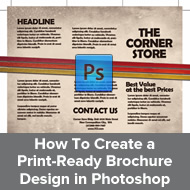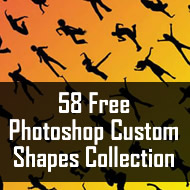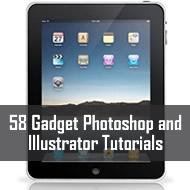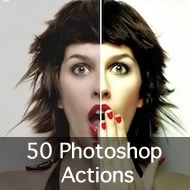25 amazing photoshop lighting effect tutorials
It is indeed frustrating when you imagine something and you cannot bring it into practice. Imagination in design is must as it acts as a catalyst to invent out of the world design. Photoshop is one tool that assists designers in making their imagination come true. Photoshop lighting effect can also be used for designing different business identities like business card, flyers and others. Photoshop helps designer add passion to their design.
Respecting the inventive nature of designers here are some of the best tutorials for using various lighting and abstract effects.
1. How to enhance your subjects with striking light effects in Photoshop
2. Matrix Bullet-Time & Zombie Photoshop Tutorial
3. Create a Dramatic Car Speeding Scene
4. Harsh Lighting
5. Achieve Brilliant Lighting Effects in Photoshop
6. Classic Photoshop Tutorial: Master lighting effects
7. Amazing Photoshop light effect in 10 Steps
8. Create an Energy Drink Ad Design
9. The Making of Predators of Heaven
10. How to Create a Space Girl Photo Manipulation
11. Create Powerball Effect for Movie Poster
12. Expressive lighting effects
13. How to Create a Flaming Photo Manipulation
14. Seriously Cool Photoshop Explosion Effect
15. Light and Glow Effect In Photoshop
16. Super Slick Dusky Lighting Effects in Photoshop
17. How to Create a Realistic IES Lighting Effect in Photoshop
18. Advanced Glow Effects
19. How to Create Brilliant Light Streaks in Photoshop
20. Mysterious Lighting Effect Tutorial for Photoshop
21. Really cool Eclipse Effect in Photoshop
22. Drawing an Abstract Lightbulb
23. How to Create an Eye Catching Digital Illustration
24. Luminescent Lines
25. Space Lighting Effects in 10 Steps – Photoshop Tutorial