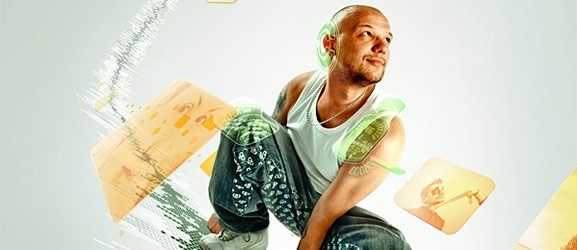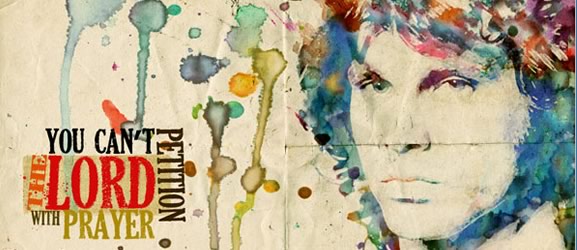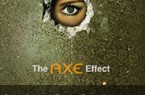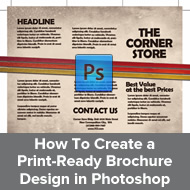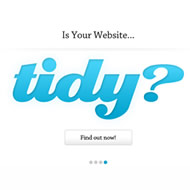20 Photoshop photo effect tutorials
Effective attributes in an image greatly enhance the viewer’s perception, making it an invaluable part of photography. Photoshop is one powerful medium that adds beauty to pictures through its various effects, transforming ordinary images into stunning works of art. For amateur photographers, these effects can be a boon, elevating their photos to a professional level. Additionally, tools like Undress AI offer innovative ways to enhance and manipulate images, further enriching the creative process. Embracing such technologies can lead to remarkable transformations in your photography journey.
So if you are a person who has passion towards photos and have the desire to make your photo of some worth. Here we have posted some effects of Photoshop which can help your photos stand ahead in the crowd .
1. Create a Funky Perspective of a Model Riding Digital Volume
2. Dance Photo Manipulation
3. Creating an Abstract Watercolor Wallpaper
4. How to Create a Fantasy Landscape Photo Manipulation
5. Creative Photoshop Animal King Photo Manipulation Tutorial
6. How to Turn Humdrum Photos into Cinematic Portraits
7. Expressive lighting effects
8. The Making of Mystic
9. Dramatic Gritty Effect
10. Create a Powerful Mental Wave Explosion Effect
11. Fantastic Disintegration Effect inspired by Watchmen in Photoshop
12. Selective Sepia
13. Add Another Dimension
14. How to Create a Chilling Photo Manipulation in Photoshop
15. Using Photoshop and Your Brain to Produce Diorama Illusions
16. Realistic Spotlight Effect in Photoshop
17. Manipulate Smoke to Create Hyper-Real Images
18. Beautiful Lady Effect
19. Photoshop Water Reflection – Add A Realistic Water Reflection
20. Photoshop Rain Effect – Adding Rain To A Photo