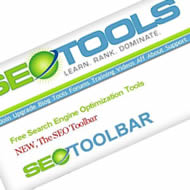16 amazing tools to modify your images
Everything became faster and faster, the world seems to move quicker and no Internet user has the patience to wait for some seconds for a website to be fully rendered by a browser. Even if the differences are still more than obvious, nowadays the online applications to modify pictures became more competitive and turned into a real rival for the conventional software which allows manipulating pictures. In fact there are two key factors:
- the level of manipulation of the images, the more significant the modifications are, the more the help of software is needed.
- the period of time estimated to finish a photo manipulation; usually the online applications are simpler and it takes faster to change small elements.
Choosing between online applications and the use of software is surely a personal problem and depends on every person’s interest, but what really matters to notice is the high level of the applications on Internet which became more and more complex with a lot of filters, effects and multiple possibilities to manipulate any pictures. It sounds maybe a little weird but the future could be one of online applications, it is simpler to open a website than an application which needs to be installed, needs passwords and it usually costs a lot.
The new HTML5 and CSS 3 due to the new features, allow the developing of new applications easily rendered by our browsers and the trend is that everything will be enjoyed directly from our browser…thinking this way it is not too far, the time when we will play a shooter with the help of any browser. A huge advantage of these online applications is the possibility of instant sharing of any work and project and this fact is really important for everyone:
- for the beginners it will be funnier to work and share what they have done with others, it stimulates competition but makes the time you stay in front of your PC or Mac not being so boring and annoying;
- for the real pro it is at hand to share and debate new techniques, ideas or trends.
Here I present some of the most interesting online applications to modify images, I am totally amazed by their possibilities, and it will be great to know your opinion or if you found other applications, put them in a comment. These still can’t overcome the supremacy of the Adobe products, but in the future I forecast a strong competition between online applications and the software which modify pictures. It is not a secret, but the professional programs to manipulate images (specially the Adobe products) are very expensive and for many amateurs are impossible or profitless to buy these. The online applications came forward to help users who can’t afford buying the expensive products but want to modify pictures or really make some money from the manipulating images. The competition is harsh because some companies developed open source softwares which are very competitive. From this competition the winners are the users who have a large palette of possibilities to select and work.
1. Adobe Photoshop Express Editor
Adobe proposes an online alternative to the well known Adobe Photoshop and the result is pretty interesting. It comes with another idea regarding the menu, it has two big categories, “Edit” and “Decorate” and each of these has multiple options. Nobody can say that it is an enemy of the Photoshop, but it is nice to use it for fun and for sharing with friends.
2. Aviary
Aviary is a very complex application which allows a lot of tasks to accomplish, but usually the results are for funny not for serious projects.
3. Doodle Wall
It has as main tool a pen, all other features are almost zero, but you can see as featured drawings some artwork which makes everyone try it. It is somehow the opposite of the Aviary or Adobe Photoshop Express Editor.
4. Fotoflexer
Apparently very common and only for practical purposes, this application reveals several cool effects. It is an intermediate choice between basic website processing images and the ones which are sophisticated. The white background is a nice idea! ( my personal opinion)
5. Lunapic
Lunapic is the place on the Internet where anybody can find various effects, multiple options to animate and adjust. The menu is very rich but the effects aren’t very complicated so it is much recommended to the beginners. Another strong point of Lunapic is the help and tutorials sections of the menu; it is truly hard not to find the proper answer to any questions you have.
6. Online Image Editor
It is a basic modality to operate on your images. It is not the right tool if somebody wants to realize artistic works with it, but it is successfully used in cases of small adjustments. The menu seems that is from 2000 but once again it is very practical.
7. Online photo tool
Online photo tool is simple, basic but efficient. Nothing is complicated or artistic but, overall, you should visit the website.
8. Queeky
The positive points of using Queeky is the possibility of creating a work with the participation of multiple users, the possibility of gaining feedback from other artists and the tools are enough to create a good picture.
9. Picnik
Picknic is a cool application that works on all the platforms, with no registration required or software to download and of course it is free. Much more the effects or filters are very handy allowing easily corrections and adjustments to the pictures.
10. Picture2life
A small application which has poor effects and ways of adjustments but it has cool possibilities for animation. One needs to create an account to use it and this is really annoying.
11. Pixlr
Pixlr presents a rich menu with a lot of functions. Everything is ok with it, as a small negative point it is to notice that the real tools of enhancing the images are fewer, but overall the application is very good.
12. Resize.it
As the name of the website goes, Resize only allows the resizing of pictures. It also has some very decent possibilities of enhancing them but it is mostly to resize and that is all.
13. Sketchfu
Even the logo of this website is hilarious and it is easy to realize that here the humor is appreciated, creativity and hand drawing. It is a funny community and every work is highly appreciated here, so don’t worry, nobody will hurt you if your drawings aren’t perfect!
14. Splashup
This website has powerful effects for adjusting any images and it is recommended to use it as a free alternative to the expensive software. The results definitely aren’t fully professional, but for any beginner or for someone who needs small and quick modifications, it is a good resource.
15. Sumo Paint
I, the author of this article, considered as a mark of professionalism the perpetual trying of being objective, but Sumo Paint makes me say “wow”! It surely deserves to be opened by any designers. Photoshop has of course more options and it is powerful, but Sumo Paint covers all the tools of it and has another amazing features.
16. Twitpaint
The graphic possibilities of TwitPaint are modest and not too professional, but the idea behind is awesome: because any user of Twitter can sent a 140 characters long here all the drawings are built with maximum 140 actions. It allows you to share the results on Twitter.